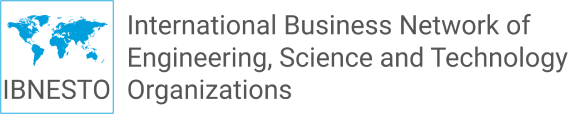Search for a Listing to Claim
Claim an Organization on IBNESTO
To claim a listing on IBNESTO, just search for the name of the organization using the search box above, and then click on the CLAIM LISTING button on the profile page of that organization.
Note that in order to claim a listing, you should:
- Be authorized to claim the listing by the organization you wish to claim.
- Search for the listing you would like to claim using the search form above
- Create an account on IBNESTO, if you have not already created one and login to your account.
- Enter your name and email details.
- Submit a Letter of Authorization from the organization being claimed, to authorize you to claim and maintain the listing on behalf of the organization. This letter must contain your full legal name and your email address which will be used to claim the listing. This letter must contain the seal/stamp of the organization.
Once you satisfy the above mentioned prerequisites, you may proceed to claim the listing.